Kodak EASYSHARE C610 User Manual
Browse online or download User Manual for Film cameras Kodak EASYSHARE C610. Kodak EASYSHARE C610 User's Manual
- Page / 22
- Table of contents
- BOOKMARKS



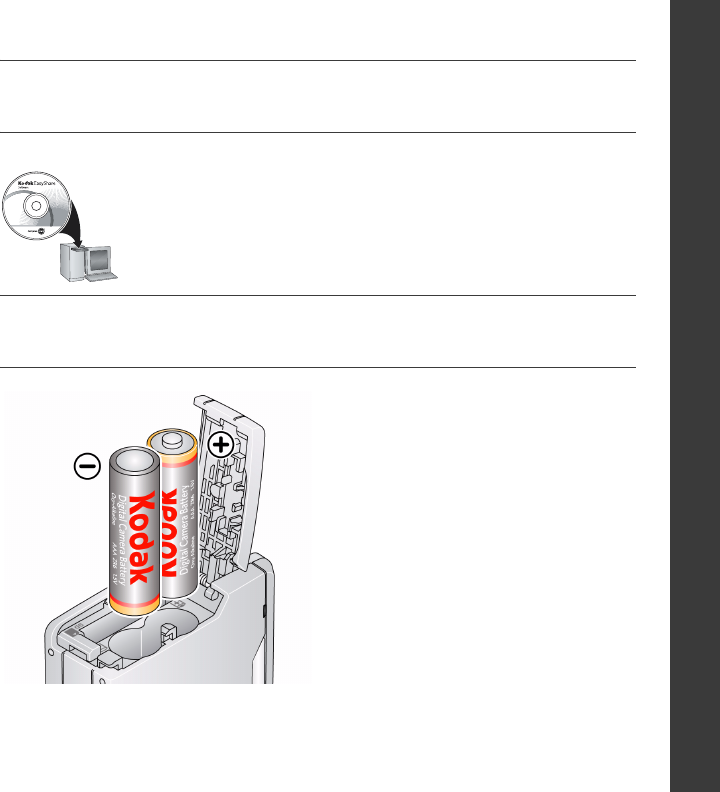
- Installing the software 1
- Loading the AAA batteries 1
- Turning on the camera 2
- Taking a picture 3
- Reviewing pictures/videos 3
- Transferring pictures/videos 4
- Getting on-camera help 5
- Front View 7
- Back View 8
- 1 Doing more with your camera 9
- Taking a video 10
- Using the digital zoom 10
- Using the flash 11
- Using the self-timer 12
- Doing more with your camera 13
- Working with pictures/videos 15
- Running a slide show 16
- 3 Solving camera problems 18
- 4 Appendix 19
- Appendix 20
Summary of Contents
www.kodak.com/go/c610support 1ENGLISH Installing the software Loading the AAA batteriesAfter installing the software, return to this user guide.Befo
Doing more with your camera10 www.kodak.com/go/easysharecenterTaking a video1 Press the Mode button.2 Press to highlight Video, then press the OK bu
Doing more with your camerawww.kodak.com/go/c610support 11Using the flashFlash modes Flash firesAuto When the lighting conditions require it.FillEver
Doing more with your camera12 www.kodak.com/go/easysharecenterUsing the self-timerUse the self-timer when you want to be included in a picture, or to
Doing more with your camerawww.kodak.com/go/c610support 13Storing pictures on an SD or SDHC cardYour camera has internal memory. You can purchase an
Doing more with your camera14 www.kodak.com/go/easysharecenterUnderstanding the picture-taking iconsBattery levelCapture modePicture sizePictures/time
www.kodak.com/go/c610support 152 Working with pictures/videosDeleting pictures/videos1 Press the Review button.2 Press for previous/next picture/vid
Working with pictures/videos16 www.kodak.com/go/easysharecenterProtecting pictures/videos from deletion1 Press the Review button.2 Press for previous
Working with pictures/videoswww.kodak.com/go/c610support 17Understanding the review iconsEmail tagFavorite tagPrint tag/number of printsProtectedPict
18 www.kodak.com/go/easysharecenter3 Solving camera problemsStatus SolutionCamera does not turn on. Install new batteries (see page 1). Charge rech
www.kodak.com/go/c610support 194 AppendixCAUTION:Do not disassemble this product; there are no user-serviceable parts inside. Refer servicing to qual
2 www.kodak.com/go/easysharecenterENGLISH Turning on the camera Setting the language, date/time21to change.for previous/next field.OKto accept.At th
Appendix20 www.kodak.com/go/easysharecenterLimited WarrantyKodak warrants Kodak consumer electronic products and accessories (“Products”), excluding b
Appendixwww.kodak.com/go/c610support 21Outside the United States and CanadaIn countries other than the United States and Canada, the terms and condit
Appendix22 www.kodak.com/go/easysharecenterFCC and Industry Canada This device complies with Industry Canada RSS-210 and FCC Rules. Operation is subje
www.kodak.com/go/c610support 3ENGLISH Taking a picture Reviewing pictures/videosYou can repeatedly press Display to turn on/off status icons and fra
4 www.kodak.com/go/easysharecenterENGLISH Transferring pictures/videosLearn more about connecting www.kodak.com/go/howtoPurchase accessories www.ko
www.kodak.com/go/c610support 5ENGLISH Getting on-camera helpTo better understand each menu choice, use camera Help.Turn off HelpScroll up/downOKTHigh
6 www.kodak.com/go/easysharecenterENGLISH Keep learning about your camera!Visit www.kodak.com/go/c610support:• the extended user guide • interactive
www.kodak.com/go/c610support 7ENGLISHFront View1 Microphone 6 Mode button2 Shutter button7 Self-timer/Video light3 Power button 8 Lens4 Flash 9 USB/AV
8 www.kodak.com/go/easysharecenterENGLISHBack View1 LCD 6 Battery compartment2 Review button 7 Slot for optional SD or SDHC card3 Digital zoom button
www.kodak.com/go/c610support 91 Doing more with your cameraUsing different modesChoose the mode that best suits your subjects and surroundings.1 Pres



 (106 pages)
(106 pages)







Comments to this Manuals