Kodak Z5120 User Manual Page 1
Browse online or download User Manual for Cameras Kodak Z5120. Kodak Z5120 User Manual
- Page / 29
- Table of contents
- BOOKMARKS




- About this User Guide 1
- Keep learning 1
- Keep your camera close to you 1
- Table of contents 2
- 1 Setting up your camera 3
- Loading the batteries 4
- Turning on the camera 6
- Attaching the strap 8
- Purchasing accessories 8
- Installing the software 9
- 3 Taking pictures and videos 12
- Tools view 13
- Clean view 13
- Tools view + Histogram 13
- Monitoring the battery level 14
- Taking a video 15
- Using the Zoom lever 16
- Using the Flash button 16
- Using the Focus button 17
- 4 Reviewing pictures 18
- 5 Choosing pictures to share 19
- IMPORTANT: 20
- 1 Turn off the camera 20
- CAUTION: 21
- 8 Solving camera problems 24
- 9 Appendix 25
- Appendix 26
- 26 www.kodak.com/go/support 26
- 28 www.kodak.com/go/support 28
Summary of Contents
www.kodak.com/go/Z5120support 1ENGLISHSpend some quality time with your User Guide. You’ll reward yourself with great pictures to print, email, and s
Installing the Share Button App10 www.kodak.com/go/supportIf you successfully installed the software See “Setting up the Share Button App (one-time se
Installing the Share Button Appwww.kodak.com/go/Z5120support 11After setting up the Share Button AppCongratulations—you’re ready to share! Take some
12 www.kodak.com/go/support3 Taking pictures and videosTaking pictures in Smart Capture modeWhen you turn on the camera the first time, it’s ready to
Taking pictures and videoswww.kodak.com/go/Z5120support 13Changing between Tools view and Clean viewTools viewTools appear at the top of the LCD.Clea
Taking pictures and videos14 www.kodak.com/go/supportNOTE: Settings vary by picture-taking mode.Monitoring the battery levelKeep your batteries fully
Taking pictures and videoswww.kodak.com/go/Z5120support 15Taking a videoThe camera is always ready to take a video—just press and release the Record
Taking pictures and videos16 www.kodak.com/go/supportUsing the Zoom leverUsing the Flash buttonUse the flash when you take pictures at night, indoors,
Taking pictures and videoswww.kodak.com/go/Z5120support 17Using the Focus buttonMode ForNormal AF (Auto Focus)Normal picture taking.Infinity AFDistan
18 www.kodak.com/go/support4 Reviewing pictures To play a video, press the OK button. To return to picture-taking mode, press the Shutter button hal
www.kodak.com/go/Z5120support 195 Choosing pictures to shareUse this procedure if an EYE-FI Card is not installed. (If an EYE-FI Card is installed, s
Table of contents2 www.kodak.com/go/supportSetting up your camera 3Charging the rechargeable batteries 3Loading the batteries 4Storing pictures on an
20 www.kodak.com/go/support6 Transferring, sharing picturesWhen you transfer pictures/videos to your computer, any that you tagged for emailing or sha
www.kodak.com/go/Z5120support 217 Using an EYE-FI Card (optional accessory)This chapter pertains only if you’re using an EYE-FI Card.An EYE-FI Card s
Using an EYE-FI Card (optional accessory)22 www.kodak.com/go/supportSharing pictures using an EYE-FI CardYou can transfer pictures from your camera to
Using an EYE-FI Card (optional accessory)www.kodak.com/go/Z5120support 23Choosing the Selective Share setting—recommended1 In a picture-taking mode,
24 www.kodak.com/go/support8 Solving camera problemsGo to www.kodak.com/go/Z5120support for the Extended User Guide, firmware updates, and answers to
www.kodak.com/go/Z5120support 259 AppendixCAUTION:Do not disassemble this product; there are no user-serviceable parts inside. Refer servicing to qua
Appendix26 www.kodak.com/go/supportLimited WarrantyKodak warrants its digital cameras and accessories (excluding batteries) to be free from malfunctio
Appendixwww.kodak.com/go/Z5120support 27for any special, consequential or incidental damages (including but not limited to loss of revenue or profit,
Appendix28 www.kodak.com/go/supportChina RoHSAustralian C-TickVCCI Class B ITEKorean Class B ITEN137urg_01328.book Page 28 Monday, October 24, 2011
Appendixwww.kodak.com/go/Z5120support 29Eastman Kodak CompanyRochester, New York 14650© Kodak, 2012Kodak and EasyShare are trademarks of Eastman Koda
www.kodak.com/go/Z5120support 31 Setting up your cameraIMPORTANT! If your package includes: Ni-MH batteries and a charger, see Charging the recharg
4 www.kodak.com/go/supportENGLISHLoading the batteriesPurchase extra batteries www.kodak.com/go/accessoriesMonitor the battery level See page 1412Pre
www.kodak.com/go/Z5120support 5ENGLISHStoring pictures on an SD/SDHC CardYour camera has enough internal memory for a couple practice pictures. We hi
6 www.kodak.com/go/supportENGLISHTurning on the cameraIf the lens cap is attached, remove it.12Pull back the On/Off switch, then release it.urg_01328.
www.kodak.com/go/Z5120support 7ENGLISHSetting the language, date/timeThe first time you turn on the camera, you’re prompted to choose your language a
8 www.kodak.com/go/supportENGLISHAttaching the strapPurchasing accessoriesKODAK Ni-MH Rechargeable AA Batteries, chargerswww.kodak.com/go/accessoriesS
www.kodak.com/go/Z5120support 92 Installing the Share Button AppBefore you can share pictures/videos, you must: Install the KODAK Share Button App S
More documents for Cameras Kodak Z5120
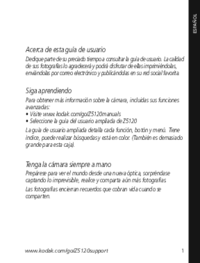

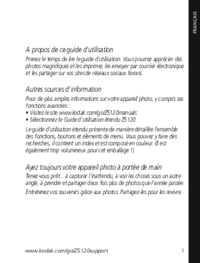

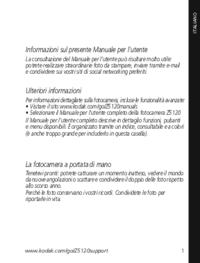

 (28 pages)
(28 pages)







Comments to this Manuals