Kodak Z1012 IS User Manual
Browse online or download User Manual for Cameras Kodak Z1012 IS. Kodak Z1012 IS User Manual
- Page / 28
- Table of contents
- BOOKMARKS




- Installing the software 1
- Attaching the strap 1
- Loading the batteries 2
- Turning on the camera 3
- Taking a picture/video 4
- Reviewing pictures/videos 5
- Front view 7
- Back view 8
- 1 Doing more with your camera 9
- Using the 12X optical zoom 10
- Taking flash pictures 11
- Using focus modes 12
- Taking self-timer pictures 13
- Taking burst pictures 14
- Doing more with your camera 15
- Working with pictures/videos 16
- Pictures 18
- 3 Using the advanced features 19
- Using PASM modes 20
- Using the advanced features 21
- 4 Solving camera problems 22
- 5 Appendix 23
- Appendix 24
- Regulatory compliance 25
- Canadian DOC statement 26
- TUV certification 26
- Korean Class B ITE 27
- VCCI Class B ITE 27
- Russian GOST-R 27
- China RoHS 28
Summary of Contents
www.kodak.com/go/z1012support 1ENGLISH Installing the software Attaching the strapAfter installing the software, return to this user guide.Before co
Doing more with your camera10 www.kodak.com/go/easysharecenterUsing the 12X optical zoomUse optical zoom to get up to 12X closer to your subject while
Doing more with your camerawww.kodak.com/go/z1012support 11Taking flash picturesUse the flash when you take pictures at night, indoors, or outdoors i
Doing more with your camera12 www.kodak.com/go/easysharecenterUsing focus modes1 In most Still modes, press the Focus button: Once for Macro (close
Doing more with your camerawww.kodak.com/go/z1012support 13Taking self-timer picturesUse the self-timer when you want to be included in a picture, or
Doing more with your camera14 www.kodak.com/go/easysharecenterTaking burst pictures1 In most Still modes, press the Self-timer/Burst button until the
Doing more with your camerawww.kodak.com/go/z1012support 15Understanding the picture-taking iconsStatus icons indicate mode, feature, and camera stat
16 www.kodak.com/go/easysharecenter2 Working with pictures/videosDeleting pictures/videos1 Press the Review button.2 Press to find a picture/video.3
Working with pictures/videoswww.kodak.com/go/z1012support 17Using the menu button in Review1 Press the Review button, then the Menu button.2 Press t
Working with pictures/videos18 www.kodak.com/go/easysharecenterUnderstanding the review iconsPicturesVideosScroll arrowsEmail tagFavorite tagPrint tag
www.kodak.com/go/z1012support 193 Using the advanced featuresUsing the Menu button to change settingsNOTE: Some settings remain until you change the
2 www.kodak.com/go/easysharecenterENGLISH Loading the batteriesCharging the KLIC-8000 batteryIf your camera includes a Kodak Li-Ion rechargeable digi
Using the advanced features20 www.kodak.com/go/easysharecenterUsing PASM modesUse PASM modes when you want more control over your camera and pictures.
Using the advanced featureswww.kodak.com/go/z1012support 21Changing P, A, S, or M mode settings1 Turn the Mode dial to P, A, S, or M.2 Press to acce
22 www.kodak.com/go/easysharecenter4 Solving camera problemsFor step-by-step product support, visit www.kodak.com/go/z1012support and select Interacti
www.kodak.com/go/z1012support 235 AppendixCAUTION:Do not disassemble this product; there are no user-serviceable parts inside. Refer servicing to qua
Appendix24 www.kodak.com/go/easysharecenterLimited WarrantyKodak warrants Kodak consumer electronic products and accessories (“Products”), excluding b
Appendixwww.kodak.com/go/z1012support 25Outside the United States and CanadaIn countries other than the United States and Canada, the terms and condi
Appendix26 www.kodak.com/go/easysharecenterWaste Electrical and Electronic Equipment labelingCanadian DOC statementDOC Class B Compliance—This Class B
Appendixwww.kodak.com/go/z1012support 27Korean Class B ITEVCCI Class B ITEMPEG-4Use of this product in any manner that complies with the MPEG-4 visua
Appendix28 www.kodak.com/go/easysharecenterChina RoHSEastman Kodak CompanyRochester, New York 14650© Eastman Kodak Company, 2008Kodak, EasyShare, and
www.kodak.com/go/z1012support 3ENGLISH Turning on the camera Setting the language, date/timeto changeOKto acceptto changeOKto acceptLanguage:Date/Ti
4 www.kodak.com/go/easysharecenterENGLISH Taking a picture/video2Pictures Videos121Press the Shutter button halfway to lock the focus. When the frami
www.kodak.com/go/z1012support 5ENGLISH Reviewing pictures/videos Transferring pictures/videosReviewprevious/next picture/videoUSB cable Kodak EasySh
6 www.kodak.com/go/easysharecenterENGLISH Keep learning about your camera!Congratulations! You have:• set up your camera • taken pictures • transferr
www.kodak.com/go/z1012support 7ENGLISHFront view1 Lens 5 Shutter button2 Microphones 6 Drive button (Self-timer, Burst) Focus button (Close-up/Macr
8 www.kodak.com/go/easysharecenterENGLISHBack view1 Battery compartment 7 EVF (Electronic viewfinder) 13 USB, A/V Out2 Slot for optional SD/SDHC card8
www.kodak.com/go/z1012support 91 Doing more with your cameraCapture modesCapture mode ForSmart CaptureGeneral picture taking—it offers excellent imag
More documents for Cameras Kodak Z1012 IS



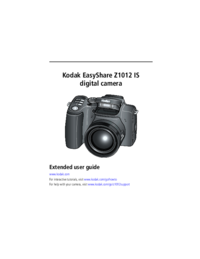

 (56 pages)
(56 pages)







Comments to this Manuals