Kodak M1093 IS User Manual
Browse online or download User Manual for Cameras Kodak M1093 IS. Kodak M1093 IS User Manual
- Page / 28
- Table of contents
- BOOKMARKS




- Installing the software 1
- Turning on the camera 3
- Taking a picture 4
- Reviewing pictures/videos 5
- Transferring pictures/videos 6
- Getting help from your camera 7
- Front View 9
- Back View 10
- 1 Doing more with your camera 11
- Taking a video 12
- Using the 3X optical zoom 12
- Using the flash 13
- Using the self-timer 14
- Using Scene (SCN) modes 15
- Doing more with your camera 16
- Working with pictures/videos 19
- Pictures 20
- 3 Solving camera problems 23
- 4 Appendix 24
- Appendix 25
Summary of Contents
www.kodak.com/go/m1093support 1ENGLISH Installing the software Loading and charging the batterySee the Extended user guide www.kodak.com/go/m1093sup
10 www.kodak.com/go/easysharecenterBack View12345LCDTelephoto/Wide Angle buttonSpeakerDC-In (5V)Review, Menu buttons67Strap postJoystick OK buttonDisp
www.kodak.com/go/m1093support 111 Doing more with your camera1 Press the Mode button.2 Press to highlight a mode, then press the OK button.ModeUse
Doing more with your camera12 www.kodak.com/go/easysharecenterTaking a video1 Press the Mode button.2 Press to highlight Video, then press the OK bu
Doing more with your camerawww.kodak.com/go/m1093support 13Using the flashFlash modes Flash firesAuto When the lighting conditions require it.Fill Ev
Doing more with your camera14 www.kodak.com/go/easysharecenterUsing the self-timerUse the self-timer when you want to be included in a picture, or to
Doing more with your camerawww.kodak.com/go/m1093support 15Using Scene (SCN) modesChoose a Scene mode—for great pictures in practically any situation
Doing more with your camera16 www.kodak.com/go/easysharecenterText Documents. Place the camera on a steady surface or tripod.Fireworks Fireworks. Plac
Doing more with your camerawww.kodak.com/go/m1093support 17Using the menu button to change settingsYou can change settings to get the best results fr
Doing more with your camera18 www.kodak.com/go/easysharecenterUnderstanding the picture-taking iconsBattery levelCapture modePicture sizePictures/time
www.kodak.com/go/m1093support 192 Working with pictures/videosDeleting pictures/videos1 Press the Review button.2 Press for previous/next picture/vi
2 www.kodak.com/go/easysharecenterENGLISHUsing other charging accessoriesFirst, turn OFF the camera. Charge until the Battery Charging light stays on.
Working with pictures/videos20 www.kodak.com/go/easysharecenterUnderstanding the review iconsPicturesVideosEmail tagFavorite tagPrint tag/number of pr
Working with pictures/videoswww.kodak.com/go/m1093support 21Viewing pictures as thumbnails (multi-up)1 Press the Review button.2 Press the Wide Angle
Working with pictures/videos22 www.kodak.com/go/easysharecenterUsing Kodak Perfect Touch technologyKodak Perfect Touch technology helps ensure better,
www.kodak.com/go/m1093support 233 Solving camera problemsCamera problemsStatus SolutionCamera does not turn on Make sure the battery is charged and
24 www.kodak.com/go/easysharecenter4 AppendixCAUTION:Do not disassemble this product; there are no user-serviceable parts inside. Refer servicing to q
Appendixwww.kodak.com/go/m1093support 25Limited WarrantyKodak warrants Kodak consumer electronic products and accessories (“Products”), excluding bat
Appendix26 www.kodak.com/go/easysharecenterOutside the United States and CanadaIn countries other than the United States and Canada, the terms and con
Appendixwww.kodak.com/go/m1093support 27FCC and Industry Canada This device complies with Industry Canada RSS-210 and FCC Rules. Operation is subject
Appendix28 www.kodak.com/go/easysharecenterChina RoHSEastman Kodak CompanyRochester, New York 14650© Eastman Kodak Company, 2008Kodak, EasyShare, and
www.kodak.com/go/m1093support 3ENGLISH Turning on the camera Setting the language and date/timeSee the Extended user guide www.kodak.com/go/m1093sup
4 www.kodak.com/go/easysharecenterENGLISH Taking a pictureTo learn more about Smart Capture and other modes, see page 11.See the Extended user guide
www.kodak.com/go/m1093support 5ENGLISH Reviewing pictures/videosSee the Extended user guide www.kodak.com/go/m1093supportDelete a picture/video.View
6 www.kodak.com/go/easysharecenterENGLISH Transferring pictures/videosSee the Extended user guide www.kodak.com/go/m1093supportPurchase accessories
www.kodak.com/go/m1093support 7ENGLISH Getting help from your cameraYou want the most from your camera. You want to understand: What it can do for y
8 www.kodak.com/go/easysharecenterENGLISH Keep learning about your camera!See the Extended user guide www.kodak.com/go/m1093supportVisit www.kodak.co
www.kodak.com/go/m1093support 9ENGLISHFront View1 Shutter button 5 Lens/Cover2 Mode button 6 Self-timer light/AF assist light3 Flash button 7 Flash4 P
More documents for Cameras Kodak M1093 IS


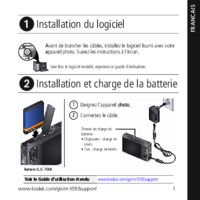

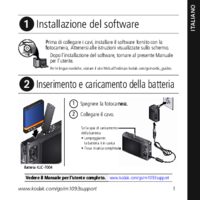
 (104 pages)
(104 pages)







Comments to this Manuals