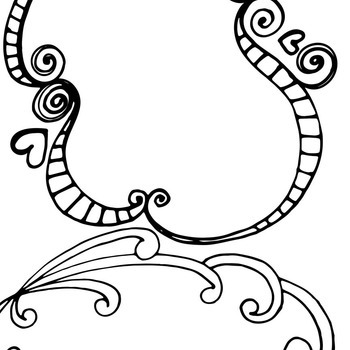Kodak DCS600 manuals
Owner’s manuals and user’s guides for Cameras Kodak DCS600.
We providing 1 pdf manuals Kodak DCS600 for download free by document types: User Manual

Table of contents
WARRANTY
3
Contents
10
Important
19
Information
19
Macintosh
20
PC Card icon
21
Nomenclature
28
Camera Back
29
) button
29
Your Camera
30
Camera Sides
31
Serial port
32
Eject button
32
Viewfinder
33
LCD Panels
36
Two PC Cards
41
One PC Card
41
IR Filter
50
Name Plate
62
Batteries
64
IMPORTANT:
65
Insufficient
68
Configuring
82
Saving Files
101
Quick Start
102
Basic Shooting
109
CAUTION:
113
Tagging Images
118
Deleting Images
119
Controlling
124
Exposure
124
Exposure Mode
137
Focusing
142
Focus Mode
147
Manual Focus
151
Sharpening
157
Capturing Images
158
Capturing
162
Two-Button Reset
165
Drive Mode
167
Intervalometer
171
Standby Mode
176
SELMODEZOOM
179
Test Firing
181
Using the SB-28D
182
(Normal Sync)
185
Working with
191
Images on the
191
Camera Images
193
DO NOT want to
204
NOT deleted.)
204
MODE button
207
Advanced
208
Flexible Program
218
AE/AF Lock
221
H, CL or
231
Self-Timer
233
Custom Settings
237
Computer
245
Connecting
247
Tramsmitting
251
Serial In Status
252
Image Transmit
254
Camera Care
255
Cleaning
256
The Imager
259
Appendix A
268
Top Status
270
LCD Panel
270
Appendix B
271
Appendix C
274
Appendix D
283
Accessories
288
Index-2
291
Index-4
293
More products and manuals for Cameras Kodak
| Models | Document Type |
|---|---|
| DX6440 |
User Manual
 Kodak DX6440 User Manual,
134 pages
Kodak DX6440 User Manual,
134 pages
|
| DX3600 |
User Manual
 Kodak DX3600 User Manual,
106 pages
Kodak DX3600 User Manual,
106 pages
|
| CX7525 |
User Manual
 Kodak CX7525 User Manual,
66 pages
Kodak CX7525 User Manual,
66 pages
|
| EasyShare C122 |
User Manual
 Kodak EasyShare C122 User Manual,
58 pages
Kodak EasyShare C122 User Manual,
58 pages
|
| C503 EN |
User Manual
 Kodak C503 EN User Manual,
67 pages
Kodak C503 EN User Manual,
67 pages
|
| EASYSHARE C180 |
User Manual
 Kodak EASYSHARE C180 User Manual,
64 pages
Kodak EASYSHARE C180 User Manual,
64 pages
|
| DC3800 |
User Manual
 Kodak DC3800 User Manual,
78 pages
Kodak DC3800 User Manual,
78 pages
|
| Advantix T20 |
User Manual
   Kodak Advantix T20 User Manual,
86 pages
Kodak Advantix T20 User Manual,
86 pages
|
| CX4310 |
User Manual
 Kodak CX4310 User Manual,
108 pages
Kodak CX4310 User Manual,
108 pages
|
| DCS 500 Series |
User Manual
 Kodak DCS 500 Series User Manual,
2 pages
Kodak DCS 500 Series User Manual,
2 pages
|
| Auto Focus Camera T550 |
User Manual
  Kodak Auto Focus Camera T550 User Manual,
65 pages
Kodak Auto Focus Camera T550 User Manual,
65 pages
|
| DX7440 |
User Manual
 Kodak DX7440 User Manual,
67 pages
Kodak DX7440 User Manual,
67 pages
|
| DX3215 |
User Manual
 Kodak DX3215 User Manual,
86 pages
Kodak DX3215 User Manual,
86 pages
|
| EASYSHARE C143 |
User Manual
 Kodak EASYSHARE C143 User Manual,
2 pages
Kodak EASYSHARE C143 User Manual,
2 pages
|
| C310 |
User Manual
 Kodak C310 User Manual,
20 pages
Kodak C310 User Manual,
20 pages
|
| Digimax 200 |
User Manual
 Kodak Digimax 200 User Manual,
64 pages
Kodak Digimax 200 User Manual,
64 pages
|
| EasyShare CD22 |
User Manual
 Kodak EasyShare CD22 User Manual,
58 pages
Kodak EasyShare CD22 User Manual,
58 pages
|
| EASYSHARE C140 |
User Manual
 Kodak EASYSHARE C140 User Manual,
66 pages
Kodak EASYSHARE C140 User Manual,
66 pages
|
| C160 |
User Manual
 Kodak C160 User Manual,
27 pages
Kodak C160 User Manual,
27 pages
|
| Advantix C650 |
User Manual
  Kodak Advantix C650 User Manual,
67 pages
Kodak Advantix C650 User Manual,
67 pages
|