Kodak C160 User Manual Page 3
- Page / 27
- Table of contents
- BOOKMARKS
Rated. / 5. Based on customer reviews


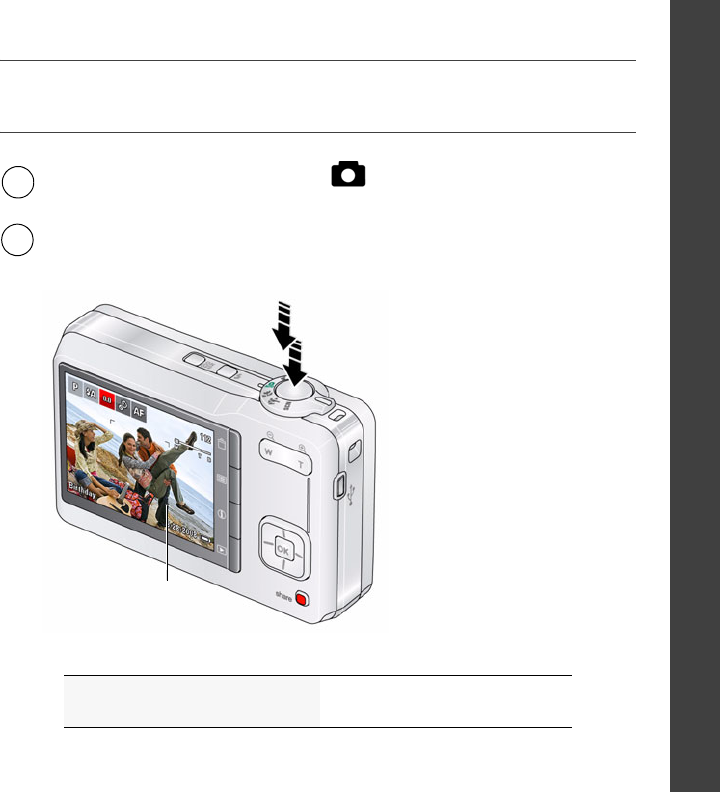
www.kodak.com/go/c180support 3
ENGLISH
Taking a picture
To learn more about Auto and other modes, see page 10.
See the Extended user guide www.kodak.com/go/c160support,
www.kodak.com/go/c180support
1
Turn the Mode dial to Auto
Compose the picture.
2
Press the Shutter button halfway to focus and set exposure.
When the framing marks turn green, press the Shutter
button completely down.
Framing
marks
.
urg_00965.book Page 3 Friday, October 24, 2008 11:22 AM
- Installing the software 1
- Loading the batteries 1
- Turning on the camera 2
- Taking a picture 3
- Reviewing pictures/videos 4
- Transferring pictures/videos 5
- Getting help from your camera 6
- Front View 8
- Back View 9
- 1 Doing more with your camera 10
- Taking a video 11
- Using Scene (SCN) modes 11
- Doing more with your camera 12
- Using the optical zoom 13
- Using the flash 14
- Using shortcuts 15
- Working with pictures/videos 18
- 3 Share your stories! 20
- Share your stories! 21
- 4 Solving camera problems 22
- 5 Appendix 23
- Appendix 24

 (67 pages)
(67 pages) (110 pages)
(110 pages)







Comments to this Manuals