Kodak 20R User Manual Page 154
- Page / 166
- Table of contents
- TROUBLESHOOTING
- BOOKMARKS
Rated. / 5. Based on customer reviews


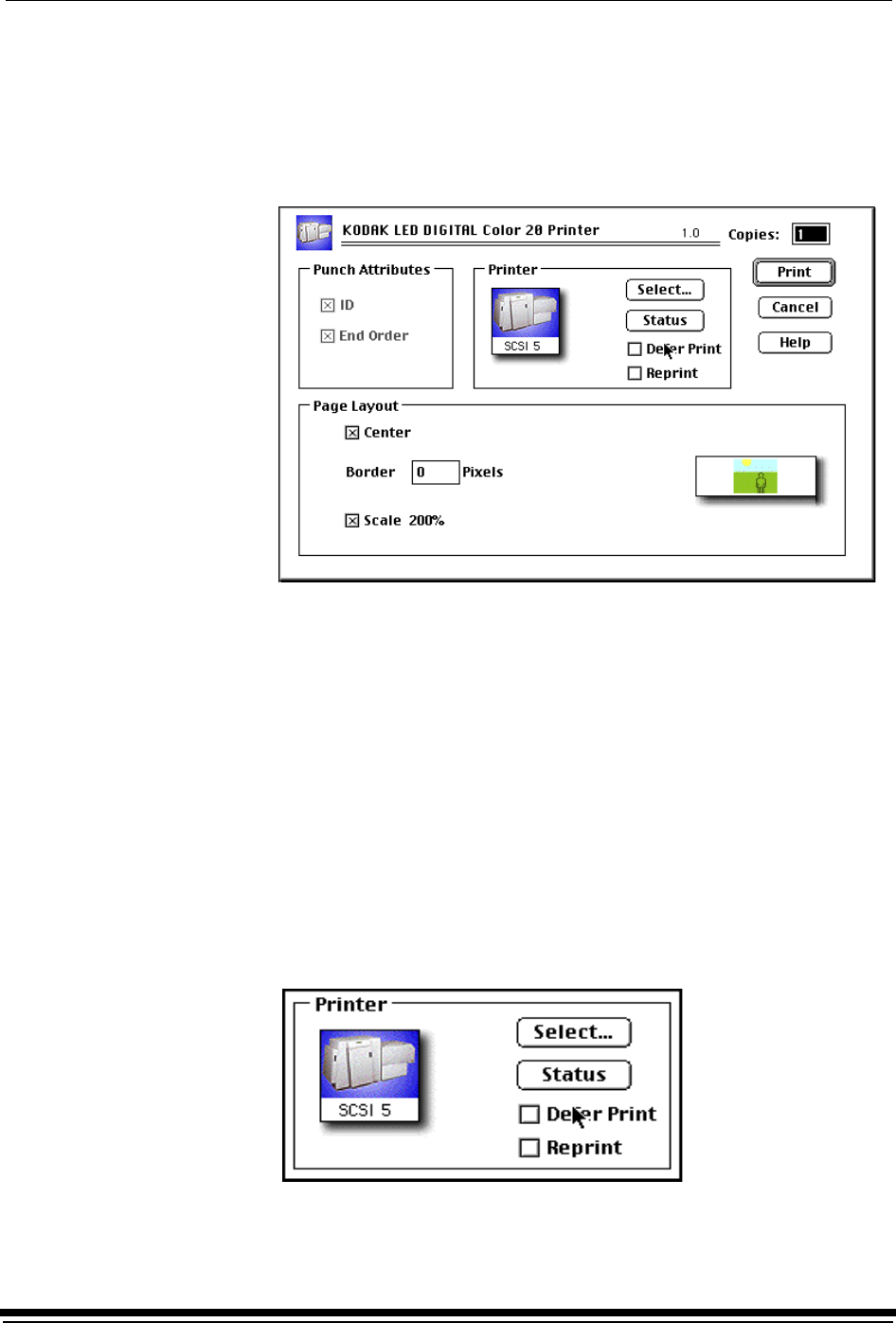
Using the PHOTOSHOP Export Module
E-6 September 2000
Dialog Boxes and Print Options
This section describes the dialog box that allows you to specify print options.
KODAK LED Main Dialog Box
Option Descriptions
The Printer group box allows you to choose the following options:
Select—opens the Select a KODAK LED Printer dialog box.
Status—opens the Printer Status dialog box.
Defer Print—instructs the printer to “defer” printing the image until the printer
queue is full.
Reprint— allows you to print the last page sent to the printer. The last page sent
remains in the buffer until the printer is shut off, the computer is restarted, or the
next page is sent. If a page is not stored on the selected printer, the printer ignores
the request.
NOTE: The page that prints is the last one sent and stored in the printer. This may
or may not be the last page you sent. In network environments, another job
could have been sent to the printer after you sent yours.
- © Eastman Kodak Company, 2000 2
- Regulatory Information 3
- Safety Regulations 4
- Environmental Regulations 4
- Warranty Information 5
- Table Of Contents 7
- About This Guide 13
- About Other Publications 14
- Getting Help from Kodak 15
- 1 Introduction 17
- Equipment Overview 18
- 2 Using the System 19
- Calibrating the Printer 20
- September 2000 2-3 21
- 2-4 September 2000 22
- Obtaining Densities 23
- Completing the Calibration 24
- September 2000 2-7 25
- Making Prints 26
- Shutting Down the Printer 26
- Hard Shutdown 27
- 3 Operating Procedures 29
- Operator Control Panel (OCP) 30
- OCP Key/Light Descriptions 31
- 3-4 September 2000 32
- Status Messages 33
- Removing the Supply Cassette 34
- Loading the Paper 35
- screw lock 36
- September 2000 3-9 37
- 3-10 September 2000 38
- September 2000 3-11 39
- 3-12 September 2000 40
- September 2000 3-13 41
- Preparing the Takeup Cassette 42
- September 2000 3-15 43
- 3-16 September 2000 44
- September 2000 3-17 45
- 3-18 September 2000 46
- September 2000 3-19 47
- Removing the Takeup Cassette 48
- September 2000 3-21 49
- • screw lock or flange 50
- Using the Printer Features 51
- Shutdown and Restart 52
- Selecting a Loading Option 52
- Paper Loading Options 53
- Supply Roll 54
- Setting the Punches 55
- 3-28 September 2000 56
- Using the Automatic Roll ID 57
- Using Page Starts 57
- Setting the Page Starts Value 58
- Producing Borderless Prints 58
- Resetting the Defaults 59
- Selecting the SCSI Ports 60
- Setting the Target Pad Reads 60
- Selecting A Modem 61
- Setting the Time and Date 61
- Setting the Current Day 62
- Changing the Gutter Width 63
- 3-36 September 2000 64
- About Printing 65
- 3-38 September 2000 66
- 4 Maintaining the Equipment 67
- Removing the Punch Chad 68
- Periodic Maintenance 69
- Printer Error Messages 71
- Printer Paper Path 72
- Clearing Paper Jams 79
- 5-10 September 2000 80
- Calibration Troubleshooting 84
- Non-Numeric Error Messages 91
- Getting Additional Help 92
- Appendix A: Ordering Supplies 93
- Standard (U.S.) Paper 94
- Metric Paper 94
- Leaders and Splice Tape 95
- Publications 95
- Appendix B: Specifications 97
- Operator and Service Access 98
- Floor Requirements 98
- Electrical 99
- Power Cords 99
- Power Outlets 100
- Line Frequency 100
- Line Voltage 101
- Specifications 102
- Telephone line 104
- Densitometer 104
- SCSI Cable 104
- Operating Environment 104
- Information 105
- Installation Procedure 106
- September 2000 C-3 107
- C-4 September 2000 108
- September 2000 C-5 109
- Adding a Device 110
- September 2000 C-7 111
- Editing the Log Settings 112
- Updating a Device 113
- Deleting a Device 114
- Viewing Graphs 115
- Value Graph 116
- Difference Graph 117
- History Graph 118
- September 2000 C-15 119
- Sending LUTs 120
- Sending Targets 121
- WINDOWS NT Version 122
- MACINTOSH Version 123
- C-20 September 2000 124
- September 2000 C-21 125
- C-22 September 2000 126
- September 2000 C-23 127
- C-24 September 2000 128
- September 2000 C-25 129
- C-26 September 2000 130
- (Macintosh) Tab 131
- C-28 September 2000 132
- September 2000 C-29 133
- C-30 September 2000 134
- September 2000 C-31 135
- File Formats 136
- Installing the Densitometer 137
- Server Software 139
- Using the Image Print Server 140
- Suspending and Resuming 141
- Failed Jobs 141
- Attended Operation 141
- Enqueue Example 142
- September 2000 D-5 143
- Print Server Software 144
- Option Descriptions 145
- Enqueue Dialog Box 146
- File Format Details 148
- Supported Tags 148
- *” are image dependent 148
- LZW Compression 148
- Export Module 149
- Installing the Software 150
- Printing Images 151
- E-4 September 2000 152
- September 2000 E-5 153
- KODAK LED Main Dialog Box 154
- Punch Attributes 155
- Page Layout Attributes 156
- Printer Status Dialog Box 157
- Troubleshooting 158
- Other Problems 159
- September 2000 Index-1 161
- Index-2 September 2000 162
- September 2000 Index-3 163
- Index-4 September 2000 164
- 166
 (6 pages)
(6 pages)







Comments to this Manuals