Kodak i2420 User Manual
Browse online or download User Manual for Scanners Kodak i2420. Kodak i2420 User Manual
Summary of Contents
4 A-61677 November 2016Scanner components The Kodak i24x0 / i 26x0 / i28x0 Scanners have a graphical display and look like the illustration below. Th
A-61677 November 2016 56 Up and Down Scroll buttons — allows you to select or scroll through predefined functions or applications by pressing the Up
6 A-61677 November 2016Inside view1 Scanner cover release lever — opens the scanner to allow access to the paper path for cleaning or clearing a docu
A-61677 November 2016 72 InstallationInstalling the scanner This section provides detailed information of the Installation Guide that is provided wit
8 A-61677 November 2016 Installing the Kodak Driver Software: Linux operating systemsLinux drivers can be found on the Kodak Alaris website. Visit ww
A-61677 November 2016 9Connecting the power cord and USB cableWhen the drivers have been installed, connect the power cord and USB cable to the scann
10 A-61677 November 2016 7. Secure the power cord and USB cable into the routing channel on the back of the scanner.Turning on the scanner • Momentar
A-61677 November 2016 113 ScanningGetting your scanner ready to scan1. Be sure the scanner is on and ready to scan (LED/Start button will be green an
3rd Party LicensesThis software is based in part on the work of the Independent JPEG GroupCopyright (C)2009-2013 D. R. Commander. All Rights Reserved
A-61677 November 2016 iContentsSafety ...
ii A-61677 November 2016Appendix B Warranty - US and Canada only ...37
SafetyUser Precautions• Place the scanner on a sturdy, level work surface capable of supporting 5.5 kg (12 lbs).• Do not install the scanner in a loca
EMC statementsUnited States: This equipment has been tested and found to comply with the limits for a Class B digital device pursuant to Part 15 of th
A-61677 November 2016 1 1 OverviewThe i2000 series scannersThe Kodak i24x0 / i 26x0 / i28x0 Scanners are compact document scanners perfect for workgr
2 A-61677 November 2016• Kodak i2420 Scanner — duplex scanner that scans 40 pages per minute at 200 and 300 dpi in black and white, color and graysca
A-61677 November 2016 3Supporting documentationIn addition to this User’s Guide, the following documentation is also available:• Installation Guide
More documents for Scanners Kodak i2420


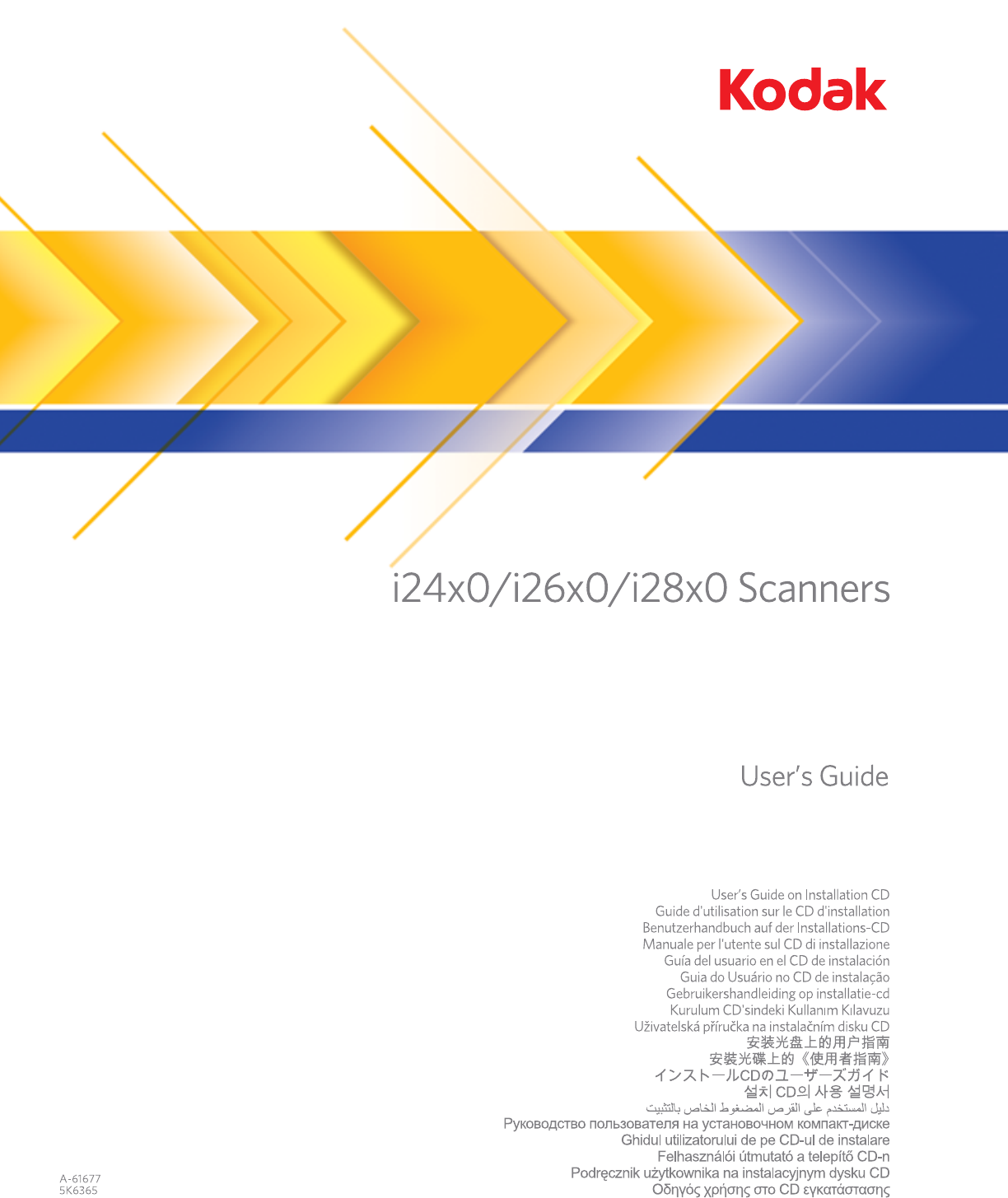








Comments to this Manuals