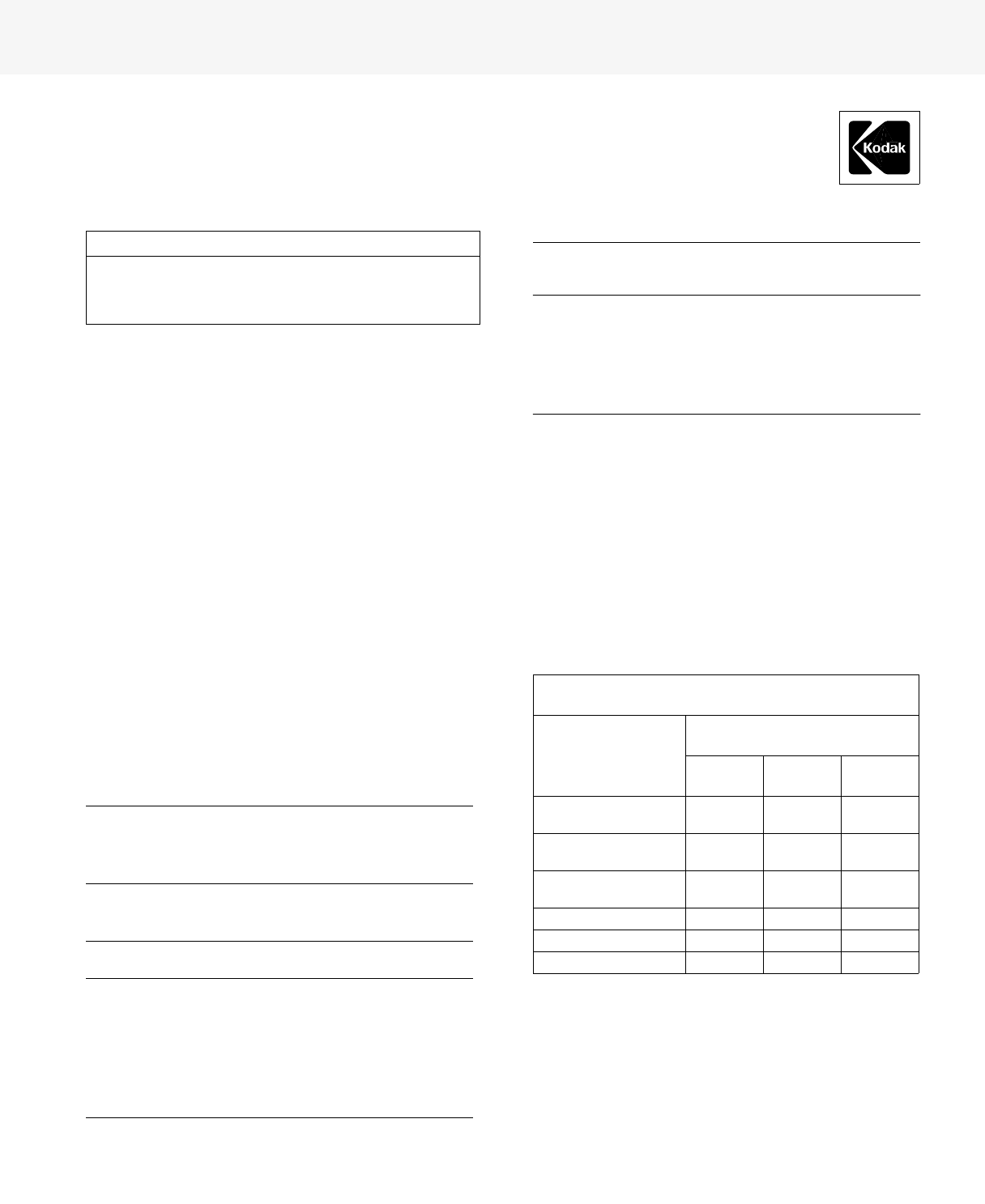
©Eastman Kodak Company, 2001
January 2003 • E-142
TECHNICAL DATA / COLOR PAPER
KODAK PROFESSIONAL
ULTRA III Paper
KODAK PROFESSIONAL ULTRA III Paper is a fast,
resin-coated multilayer paper for optical printing of color
negatives or internegatives. It provides the higher contrast
needed for such commercial applications as
point-of-purchase and trade-show materials and large
display prints. It offers consistent, high-quality output for
greater productivity and less waste. It is optimized for
commercial applications and is designed for printing with
automatic printers or enlargers.
Use KODAK EKTACOLOR RA Chemicals for Process
RA-4 to process this paper.
This paper replaces KODAK EKTACOLOR ULTRA II
Paper. It is available in sheets and rolls in F (glossy),
E (fine lustre), and N (smooth lustre) surfaces.
ULTRA III Paper incorporates a number of technical
improvements. It provides higher color saturation and more
accurate colors than EKTACOLOR ULTRA II Paper. Labs
will benefit from its improved latent-image keeping, reduced
heat sensitivity, and excellent print consistency due to
improved reciprocity.
Compared to EKTACOLOR ULTRA II Paper, this paper
offers these features:
—NOTICE—
KODAK PROFESSIONAL ULTRA ENDURA Paper replaces
KODAK PROFESSIONAL ULTRA III Paper. ULTRA ENDURA
Paper also provides an alternative to KODAK PROFESSIONAL
Digital III Color Paper
FEATURES BENEFITS
•Improved color
reproduction
• More accurate reds, greens,
and magentas
• Brighter blues and cyans
• More saturated yellows
• Improved highlight
reproduction
• Truer reproduction of high-key
scenes
• Cleaner highlights
• Improved shadow
rendition
• More retention of detail in
shadows
• Excellent reciprocity
characteristics
• Easier matching of color
balance and saturation in prints
regardless of the degree of
enlargement
• Improved first-print yield from
under- and overexposed
negatives
• Easier dodging and burning
• Faster red printing speed • Higher productivity for
enlargements
STORAGE AND HANDLING
Store unexposed paper at 13°C (55°F) or lower in the
original sealed package. High temperatures or high humidity
may produce unwanted quality changes.
To avoid moisture condensation on paper that has been
refrigerated, allow it to warm up to room temperature before
opening the package. For best results, remove the paper from
cold storage the day before you use it, or allow the paper to
warm up for the appropriate time from the following table.
Handle paper carefully by the edges. The paper is
packaged with the emulsion side of all sheets facing in the
same direction. For complete light and moisture protection,
use the inner bag and the two-part cardboard box to store the
paper.
• Excellent latent-image
keeping from 1 minute to
24 hours
• Improved processing
consistency in the lab
• Optimized spectral
sensitivity
• Better alignment between
paper, film dyes, video
analyzer, and printer spectral
response
• Improved printing compatibility
and image quality with KODAK
PROFESSIONAL Films
• Elimination of print-out
and thermal yellowing
• Longer print life under dark
storage conditions
Warm-Up Times (Hours) to Reach
Room Temperature of 21°C (70°F)
Size
From a Storage
Temperature of
–18°C
(0°F)
2°C
(35°F)
13°C
(55°F)
8 x 10-inch
(100-sheet box)
432
16 x 20-inch
(50-sheet box)
322
20 x 24-inch
(50-sheet box)
322
8-inch x 575-foot roll 10 7 4
30-inch x 100-foot roll 8 6 4
40-inch x 100-foot roll 9 7 5
FEATURES BENEFITS



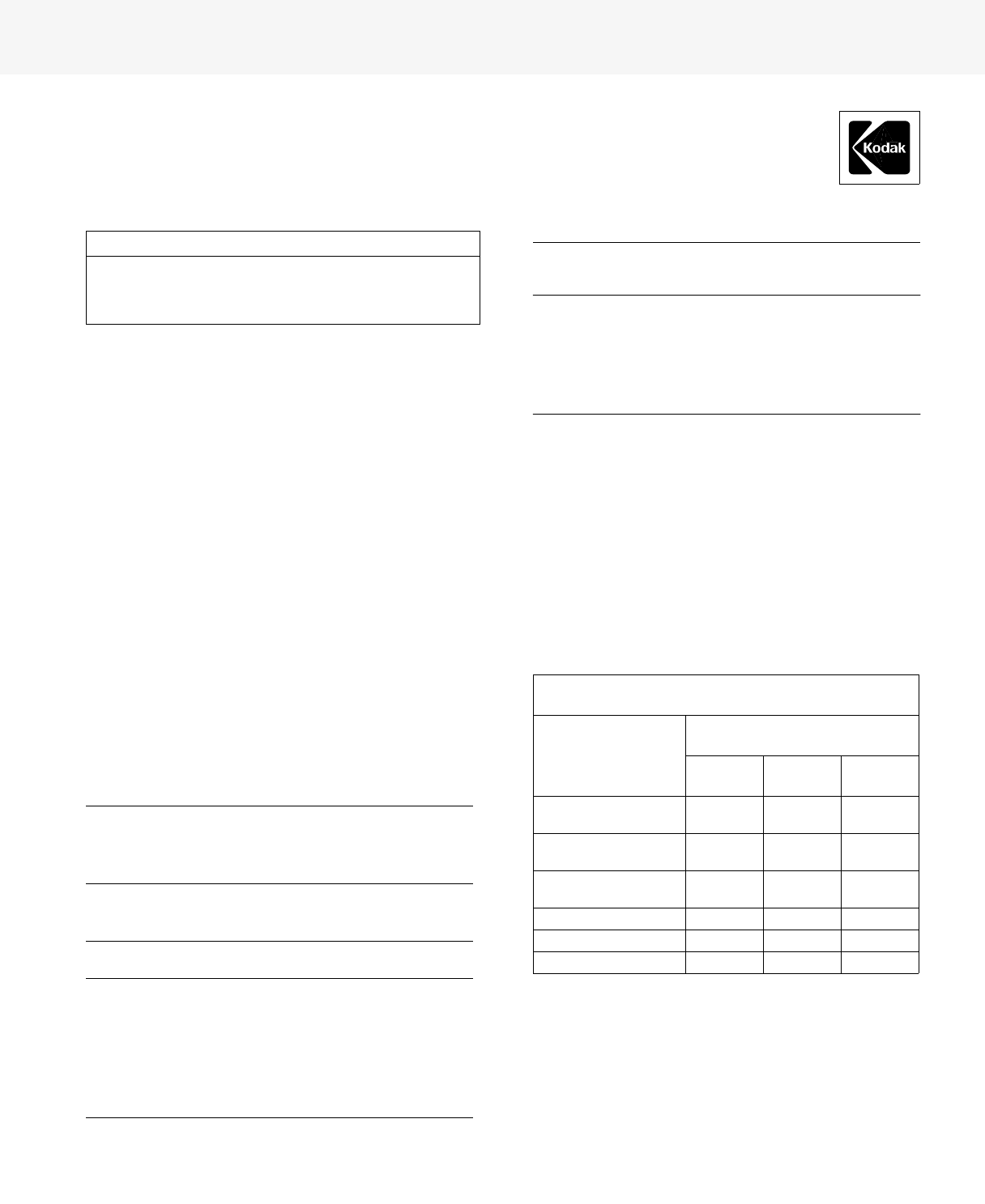








Comments to this Manuals