Kodak P730 User Manual Page 29
- Page / 52
- Table of contents
- TROUBLESHOOTING
- BOOKMARKS
Rated. / 5. Based on customer reviews


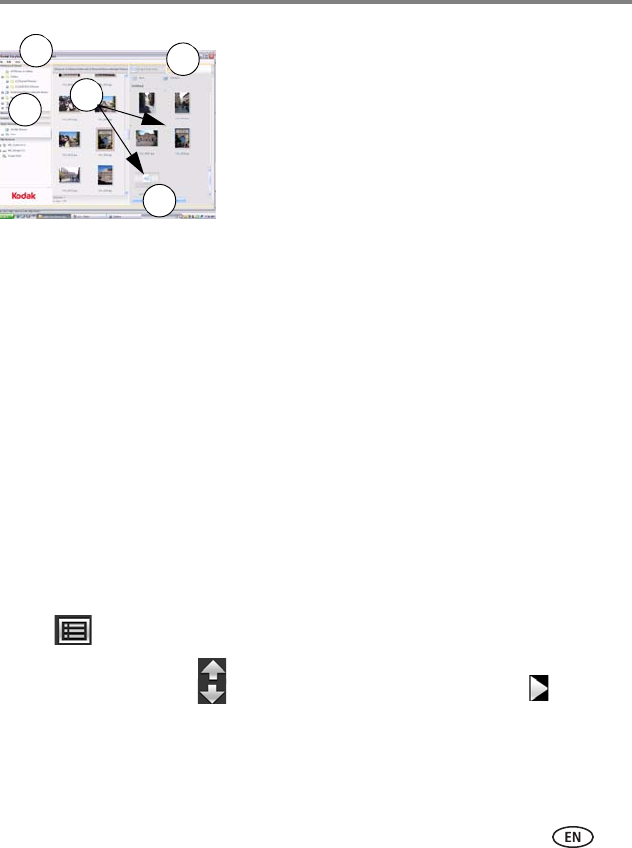
Doing more with your frame
www.kodak.com/go/support
23
2 Click the Slide Show Editor tab.
3 In Picture & Videos, click the folder or location that
contains the picture files you want to add to the
slide show.
4 In the Viewer pane, select the pictures, then drag
and drop them to the Slide Show Editor.
Drag pictures in the Editor to change the order.
5 Click Save.
6 For more details on creating multimedia slide
shows, click Help.
Copying a multimedia slide show to your frame
On your computer, use Digital Display Software to copy your multimedia slide shows
to a memory card or USB flash; then, copy the slide shows to your frame. Here’s how:
1 In the navigation pane under Slide Shows, click a multimedia slide show.
2 Drag the slide show to a connected card or USB drive in the Drag & Drop Zone.
For more details on copying from Digital Display Software to a connected device,
click the Help button in the software.
3 Insert the card or USB drive into your frame. To copy the slide show to your frame,
follow the directions in Copying on your frame, page 20.
Playing a multimedia slide show on your frame
1 Tap (Menu), then tap Slide Shows.
2 Tap an up/down arrow to highlight a slide show icon, then tap (Play).
The slide show begins playing.
To play a multimedia slide show on your frame, see Viewing your pictures, page 11.
2
3
4
6
5
- Extended user guide 1
- P730/P730m/P736 1
- Front View 3
- Back/side View 4
- Table of contents 1 5
- Table of contents 6
- 1 Getting started 7
- Attaching the power cable 8
- Turning your frame on and off 9
- Getting started 10
- Tapping on the right border 11
- Setting your language 12
- Inserting a memory card 14
- Connecting a USB device 15
- 2 Viewing pictures 16
- Viewing your pictures 17
- Changing viewing modes 18
- Viewing pictures 19
- Viewing thumbnails 21
- Viewing a single picture 22
- 3 Doing more with your frame 23
- 18 www.kodak.com/go/support 24
- Selecting multiple pictures 25
- Copying on your frame 26
- Rotating pictures 27
- Deleting pictures 27
- Doing more with your frame 28
- 4 Changing settings and more 31
- 26 www.kodak.com/go/support 32
- Changing settings and more 33
- Change the stand position 36
- Maintaining your frame 37
- 5 Troubleshooting and support 38
- Troubleshooting and support 39
- Screen messages 40
- 6 Appendix 42
- ° F (0 to 40° C) 43
- ° F (-20 to 60° C) 43
- Important safety instructions 44
- Limited warranty 45
- Limitations 46
- Your rights 46
- FCC compliance and advisory 47
- FCC and Industry Canada 47
- Canadian DOC statement 47
- Australian C-Tick 48
- Russian GOST-R 48
- ENERGY STAR Product 48
- China RoHS 49
- Licensing 49
 (57 pages)
(57 pages) (19 pages)
(19 pages) (32 pages)
(32 pages)







Comments to this Manuals