Kodak EX1011 User Manual Page 10
- Page / 60
- Table of contents
- TROUBLESHOOTING
- BOOKMARKS
Rated. / 5. Based on customer reviews


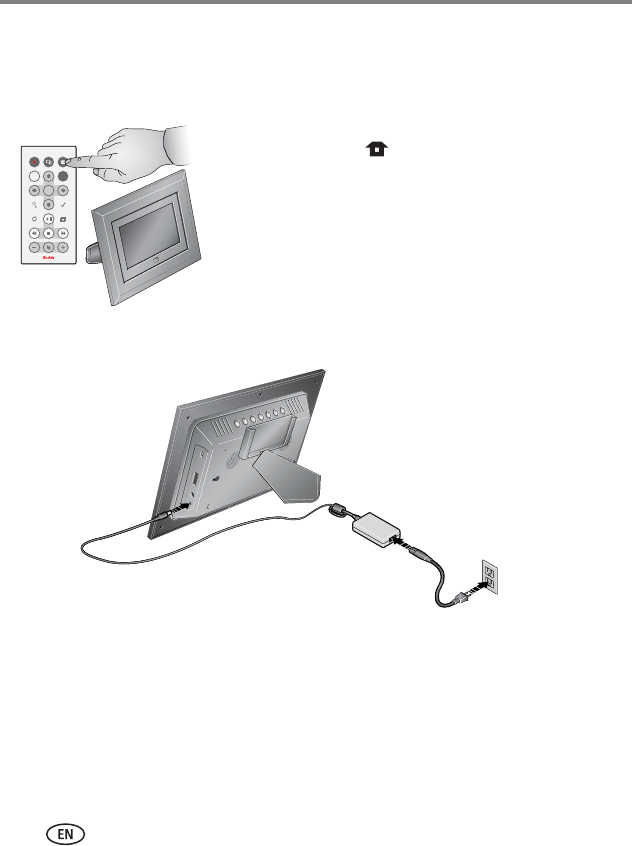
4 www.kodak.com/go/support
Getting started
Setting up your picture frame
Buttons and controls
All buttons and controls described in this guide (for
example: press ) are on the remote control
unless otherwise noted.
Connecting the power cable
1 Pull out and extend the stand on the frame back and place the frame on a flat,
stable surface.
2 Plug in the power cable.
Your power cable (included with the frame) may be different from the one
pictured. Use the plug that accommodates your type of power outlet.
back
OK
menu
- Kodak EasyShare 1
- Front View 3
- Back/Left Side View 3
- Top/Right Side View 4
- Table of contents 1 5
- Table of contents 6
- 1 Getting started 7
- Setting up your picture frame 10
- Inserting a card or camera 11
- Turning on the frame 12
- Setting your language 12
- →Language. See page 20 12
- Getting started 13
- 2 Viewing pictures and videos 14
- Viewing thumbnails 15
- Running a slide show 15
- Viewing a single picture 16
- Playing a video 16
- Viewing pictures and videos 17
- 3 Doing more with your frame 18
- Printing pictures 19
- Copying on your frame 20
- Connecting to your computer 21
- Deleting pictures/videos 22
- Selecting one at a time 23
- Selecting all 23
- 4 Changing frame settings 24
- Changing frame settings 25
- Setting the clock and timer 26
- Setting automatic on/off 27
- Upgrading your firmware 28
- 5 Using wireless mode 30
- Using wireless mode 31
- Copying to your computer 35
- 6 Troubleshooting and support 41
- Wireless network connection 42
- Troubleshooting and support 43
- 38 www.kodak.com/go/support 44
- Screen messages 45
- 40 www.kodak.com/go/support 46
- 7 Appendix 47
- °F (-20 to 60°C) 48
- °F (-30 to 85°C) 48
- Important safety instructions 49
- Appendix 50
- Limited warranty 51
- Your rights 52
- FCC compliance and advisory 53
- Canadian DOC statement 54
- Australian C-Tick 55
- Russian GOST-R 55
- Korean Class B ITE 55
- Licensing 55
- China RoHS 56
 (22 pages)
(22 pages)
 (10 pages)
(10 pages)











Comments to this Manuals