Kodak MD1063 User Manual
Browse online or download User Manual for Cameras Kodak MD1063. Kodak MD1063 User Manual
- Page / 29
- Table of contents
- BOOKMARKS




- Installing the software 1
- Turning on the camera 3
- Taking a picture/video 4
- Reviewing pictures/videos 5
- Transferring pictures/videos 6
- Front view 8
- Back view 9
- 1 Doing more with your camera 10
- Using the flash 11
- Doing more with your camera 12
- Using camera Help 13
- Taking panoramic pictures 14
- Working with pictures/videos 16
- Using sound tags 17
- Viewing thumbnails (multi-up) 18
- Editing videos 19
- Running a slide show 20
- Deleting pictures/videos 22
- 3 Solving camera problems 23
- 4 Appendix 24
- Appendix 25
Summary of Contents
www.kodak.com/go/m1063support 1ENGLISH Installing the software Loading the KLIC-7001 batteryAfter installing the software, return to this User guide
10 www.kodak.com/go/easysharecenter1 Doing more with your cameraUsing optical zoomUse optical zoom to get up to 3X closer to your subject. 1 Use the L
Doing more with your camerawww.kodak.com/go/m1063support 11Using the flash Use the flash when you take pictures at night, indoors, or outdoors in hea
Doing more with your camera12 www.kodak.com/go/easysharecenterUsing different picture-taking modesUse this mode ForAuto General picture taking—offers
Doing more with your camerawww.kodak.com/go/m1063support 13Scene modesChoose a Scene mode—for great pictures in practically any situation!1 Turn the
Doing more with your camera14 www.kodak.com/go/easysharecenterTaking panoramic picturesUse panorama to “stitch” up to 3 pictures into a panoramic scen
Doing more with your camerawww.kodak.com/go/m1063support 15Understanding picture-taking iconsPicture sizePictures/time remainingStorage locationExpos
16 www.kodak.com/go/easysharecenter2 Working with pictures/videosMagnifying pictures1 Press the Review button.2 Press W/T to magnify 2X–8X.3 Press
Working with pictures/videoswww.kodak.com/go/m1063support 17Using sound tagsYou can add a unique sound/message (up to 1 minute long) to your picture
Working with pictures/videos18 www.kodak.com/go/easysharecenterViewing thumbnails (multi-up)1 Press the Review button.2 Press the Zoom Wide Angle (W)
Working with pictures/videoswww.kodak.com/go/m1063support 19Editing videosMaking a picture from a videoYou can choose a single frame from a video, th
2 www.kodak.com/go/easysharecenterENGLISH Charging the KLIC-7001 batteryKodak USB AC adapter (included)Learn more at: www.kodak.com/go/USBcharging.Fi
Working with pictures/videos20 www.kodak.com/go/easysharecenterMaking a video action printFrom a video, you can make a 4-, 9-, or 16-up picture, suita
Working with pictures/videoswww.kodak.com/go/m1063support 21Running a multimedia slide showMultimedia Slide Show is similar to Slide Show, but also o
Working with pictures/videos22 www.kodak.com/go/easysharecenterDeleting pictures/videos1 Press the Review button.2 Press for previous/next picture/vi
www.kodak.com/go/m1063support 233 Solving camera problemsFor support, visit www.kodak.com/go/m1063support, and select Interactive Troubleshooting &am
24 www.kodak.com/go/easysharecenter4 AppendixImportant safety instructionsCAUTION:Do not disassemble this product; there are no user-serviceable parts
Appendixwww.kodak.com/go/m1063support 25Upgrading your software and firmwareDownload the latest versions of the software included on the Kodak EasySh
Appendix26 www.kodak.com/go/easysharecenterfor the remaining warranty term of the original Product, or 90 days after the date of repair or replacement
Appendixwww.kodak.com/go/m1063support 27FCC compliance and advisoryThis equipment has been tested and found to comply with the limits for a Class B d
Appendix28 www.kodak.com/go/easysharecenterCanadian DOC statementDOC Class B ComplianceThis Class B digital apparatus complies with Canadian ICES-003.
Appendixwww.kodak.com/go/m1063support 29China RoHSEastman Kodak CompanyRochester, NY 14650Eastman Kodak Company, 2008Kodak, EasyShare, and Perfect To
www.kodak.com/go/m1063support 3ENGLISH Turning on the camera Setting the language, date/time21to change.for previous/next field.OKto accept.OKAt the
4 www.kodak.com/go/easysharecenterENGLISH Taking a picture/video1Press to turn on/off:PicturesVideosPress the Shutter button completely down and rel
www.kodak.com/go/m1063support 5ENGLISH Reviewing pictures/videos2for previous/nextPress Review. VideosPlay.adjust the volume.play at 2X speed;press a
6 www.kodak.com/go/easysharecenterENGLISH Transferring pictures/videos2USB cable Kodak EasyShare printer dock or camera dock(May be sold separately.)
www.kodak.com/go/m1063support 7ENGLISH Keep learning about your camera!Visit www.kodak.com/go/m1063support and www.kodak.com/go/easysharecenter for:•
8 www.kodak.com/go/easysharecenterENGLISHFront view1 Shutter button7Lens2Mode dial 8 Speaker3Flash button 9 USB 4 On/Off button 10 DC-In (5V) , for o
www.kodak.com/go/m1063support 9ENGLISHBack view1 LCD 8 SD or SDHC memory card slot2 Ready/Battery charging light 9 Battery compartment3 Delete button
More documents for Cameras Kodak MD1063

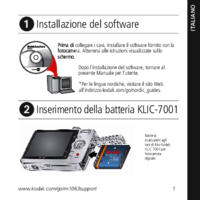

 (2 pages)
(2 pages)







Comments to this Manuals