Kodak EasyShare Z5010 User's Guide Page 43
- Page / 70
- Table of contents
- TROUBLESHOOTING
- BOOKMARKS
Rated. / 5. Based on customer reviews


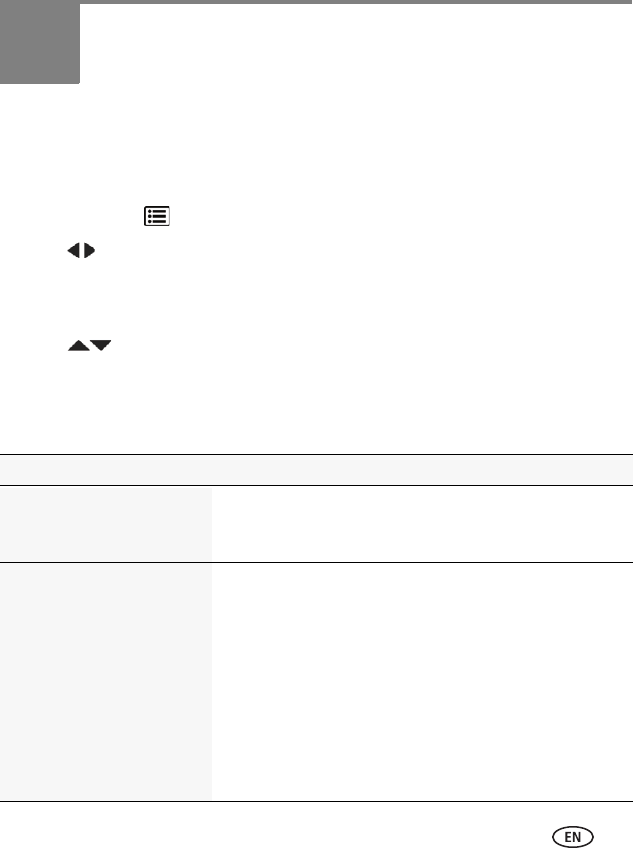
www.kodak.com/go/support 35
5 Doing more with your camera
You can change settings to get the best results from your camera.
NOTE: Some modes offer limited settings. Some settings remain until you change them; others, until you
change modes or turn off the camera.
1 Press the Menu button.
2 Press to choose a tab:
■ Capture/Video for the most common picture- and video-taking settings
■ Setup for other camera settings (page 37)
3 Press to choose a setting, then press OK.
4 Choose an option, then press OK.
Using the Capture menu
Setting More information
Picture or Video Size
Choose a picture or video
resolution.
See Specifications, starting on page 48.
White Balance
Choose your lighting
condition. (Available only in
Program and Panorama
modes.)
Auto—Automatically corrects white balance. Ideal for general
picture taking.
Daylight—For pictures in natural lighting.
Tungsten—Corrects the orange cast of incandescent light
bulbs. Ideal for indoor pictures under tungsten or halogen
lighting without flash.
Fluorescent—Corrects the green cast of fluorescent lighting.
Ideal for indoor pictures under fluorescent lighting without
flash.
Open Shade—For pictures in shade in natural lighting.
- KODAK EASYSHARE 1
- Camera / Z5010 1
- Front view 3
- Back view 4
- Bottom view 5
- Table of contents 1 6
- Table of contents 7
- 1 Setting up your camera 9
- Loading the batteries 10
- Turning on the camera 11
- Setting up your camera 12
- Attaching the strap 13
- 2 Taking pictures/videos 14
- Other picture-taking features 15
- Watch the battery level 16
- Taking videos 17
- Using the zoom 18
- Using the flash 19
- Using the Focus feature 20
- Using the Self-timer feature 21
- Using the Burst feature 22
- Using different modes 23
- Using SCN (Scene) modes 24
- Program and Manual modes 25
- Changing P or M mode settings 26
- Taking pictures/videos 27
- Taking panoramic pictures 28
- 3 Reviewing and editing 30
- Deleting pictures/videos 31
- Magnifying a picture 32
- Reviewing and editing 33
- 26 www.kodak.com/go/support 34
- Cropping pictures 35
- Trimming a video 35
- Making a picture from a video 36
- 4 Sharing pictures/videos 38
- Sharing pictures/videos 39
- Tagging pictures 40
- Using the keyboard 41
- Tagging with keywords 42
- 5 Doing more with your camera 43
- 36 www.kodak.com/go/support 44
- Using the Setup menu 45
- 38 www.kodak.com/go/support 46
- IMPORTANT: 46
- (see page 40) 46
- Doing more with your camera 47
- 6 Install software 48
- Printing pictures 49
- Ordering prints online 50
- 7 Troubleshooting 51
- 44 www.kodak.com/go/support 52
- Picture quality problems 53
- 46 www.kodak.com/go/support 54
- Getting help on the Web 55
- 8 Appendix 56
- Appendix 57
- Care and maintenance 58
- Storage capacities 59
- Important safety instructions 59
- Extending battery life 60
- ° F (5° C). When using 60
- Limited warranty 61
- Regulatory compliance 62
- Canadian DOC statement 63
- Australian C-Tick 64
- VCCI Class B ITE 64
- Korean Class B ITE 64
- Russian GOST-R 64
- China RoHS 65
 (67 pages)
(67 pages)

 (2 pages)
(2 pages)







Comments to this Manuals