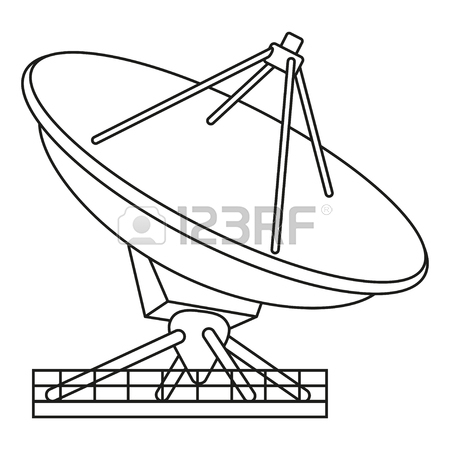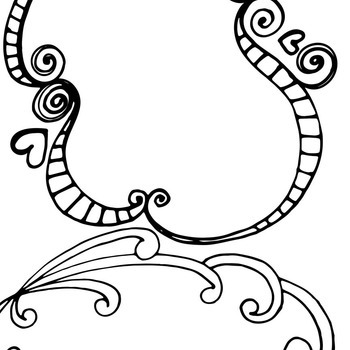Kodak RFS 3570 manuals
Owner’s manuals and user’s guides for Holders Kodak RFS 3570.
We providing 1 pdf manuals Kodak RFS 3570 for download free by document types: User Manual
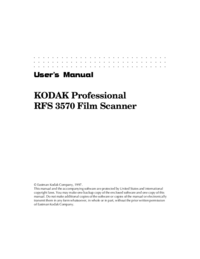
Table of contents
Contents
9
Introduction
15
Installation
23
Plug Outlet
24
SCSI Icon
26
SCSI Port
26
Terminator
30
RASH icon
44
Computer
45
SCSI2 Port
94
BACK OF PC
94
(4.6 meters)
99
Thin Wire Clamps
101
Back of PC
103
Serial Number
109
Holders — PC
115
Single-frame
118
Holder Adapter
118
Bottom of Holder
122
Top of Holder
122
Scanner
124
Film Holder
135
Calibration Mask
137
Select the Image
141
Set Auto Balance
142
RESCAN or SCAN
143
LICK NOW button
145
“Crop” the Image
147
Scan the Image
148
Appendices
157
Appendix A —
159
Limited Warranty
160
Limitations
165
B-4 Warranty
166
Software
168
Diffuser
173
Fiber strip
173
Messages D-1
175
D-2 Messages
176
Messages D-3
177
D-4 Messages
178
Messages D-5
179
D-6 Messages
180
Messages D-7
181
D-8 Messages
182
Messages D-9
183
D-10 Messages
184
Messages D-11
185
D-12 Messages
186
Messages D-13
187
Power Switch
189
Fuse Cover Tab
190
ETUP program
196
Instructions
197
Spare Parts List
201
CAN in the KODAK
211
See also
212
Index 11-1
213
Kodak devices